Here's one place.
They linked to what is apparently a fixed script for this issue, but that page is dead.
The problem is simple. I have a ton of images of extremely varying sizes, from 500x500 up to 5000x5000. I want to resize the image so that the maximum dimension is always 1500. If the image is smaller than 1500 (1200x897), no resize should occur. I check the "Don't Enlarge" box, but the images still enlarge, making them look terrible. I know I could use interpolation tools, but that's not what I want, just the resize.
This is apart of script that does a few other important things and exports several images of different sizes, so I cannot just use the image processor. The image processor also just uses the same "Fit Image" script when you check "Resize to Fit" so it doesn't work either.
I am also aware that an update might fix this, as I am running CS6 v13.0 64 bit. PS was installed on my machine by my employer when I got it, and I don't know what it would take to update it. I am fully prepared to edit the script manually in "C:\Program Files\Adobe\Adobe Photoshop CS6 (64 Bit)\Presets\Scripts\Fit Image.jsx", but I don't know javascript much at all, and not enough to fix something like this.
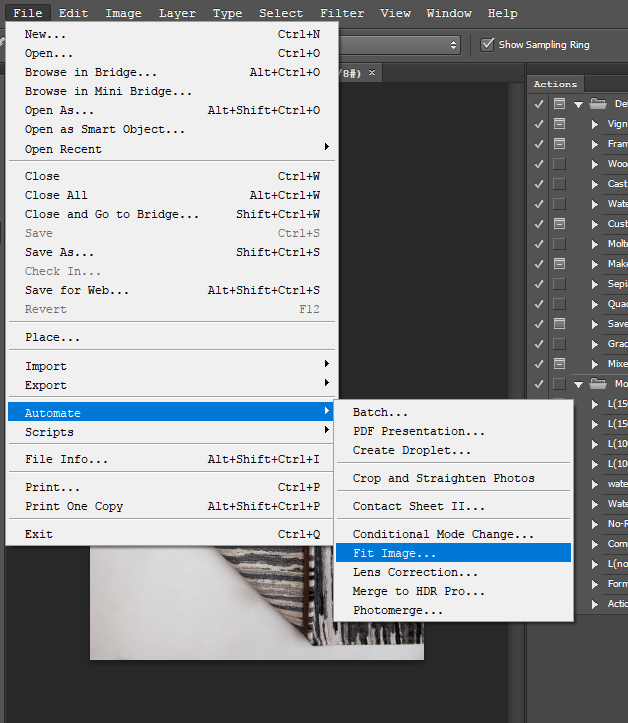
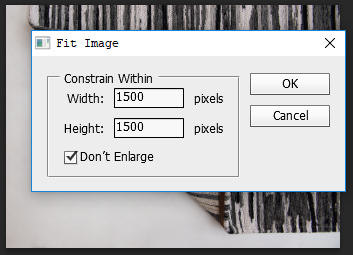
Thank you for whatever help you can offer!