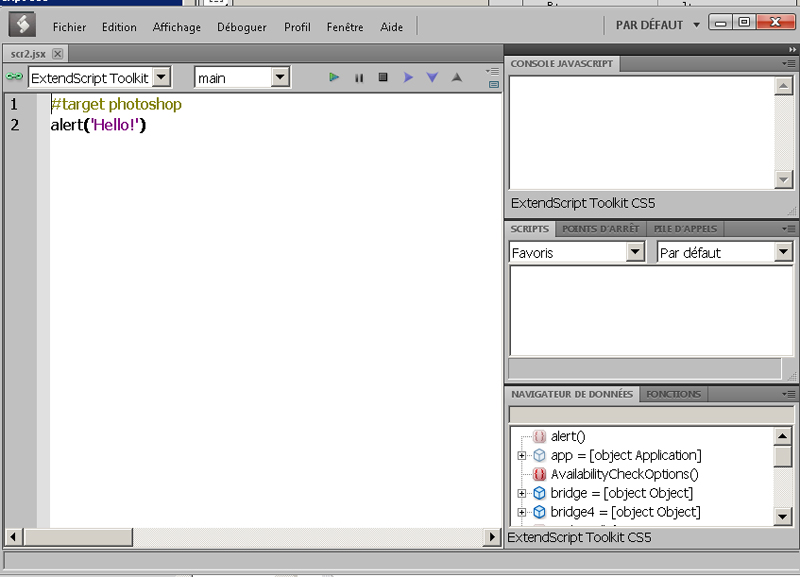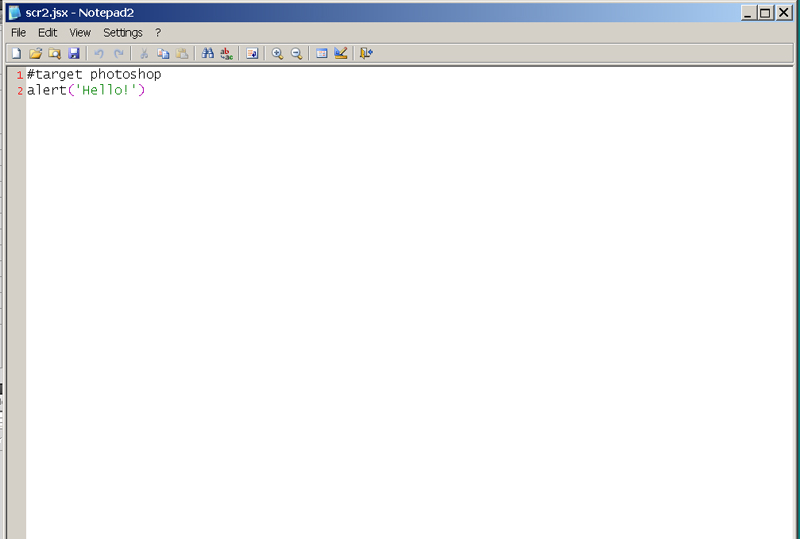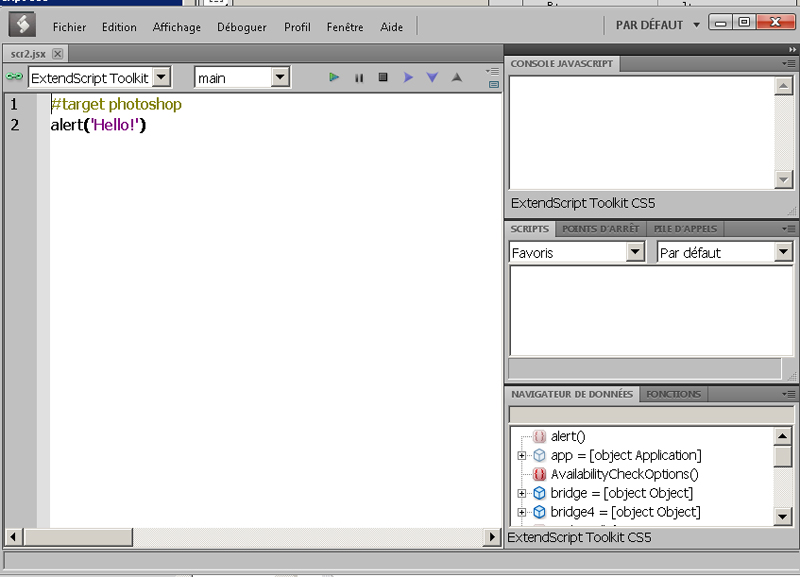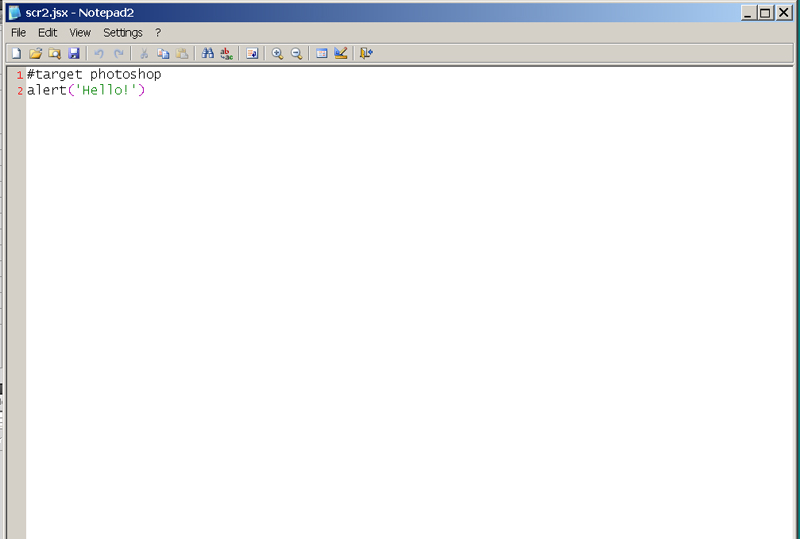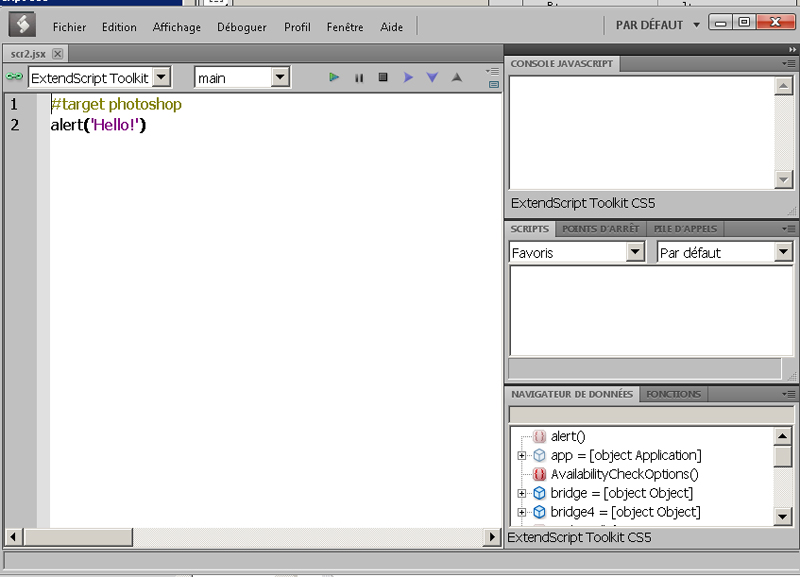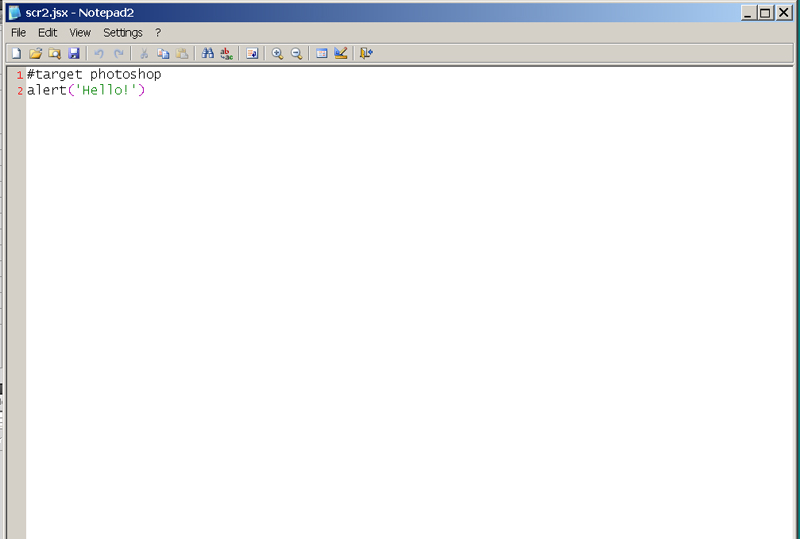Page 2 of 2
Re: Need to clear Photoshop's memory
Posted: Thu Aug 11, 2016 9:43 am
by txuku
Bonjour
Done
With Extendscript :
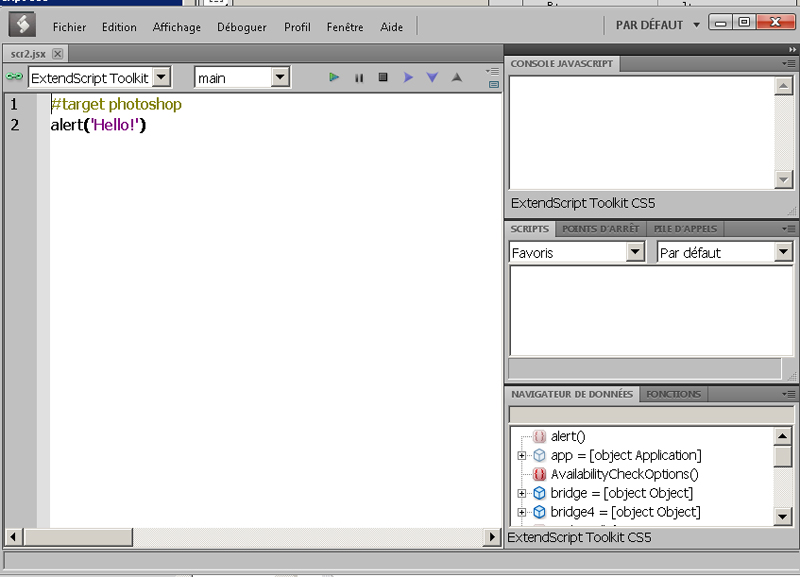
With Notepad2 :
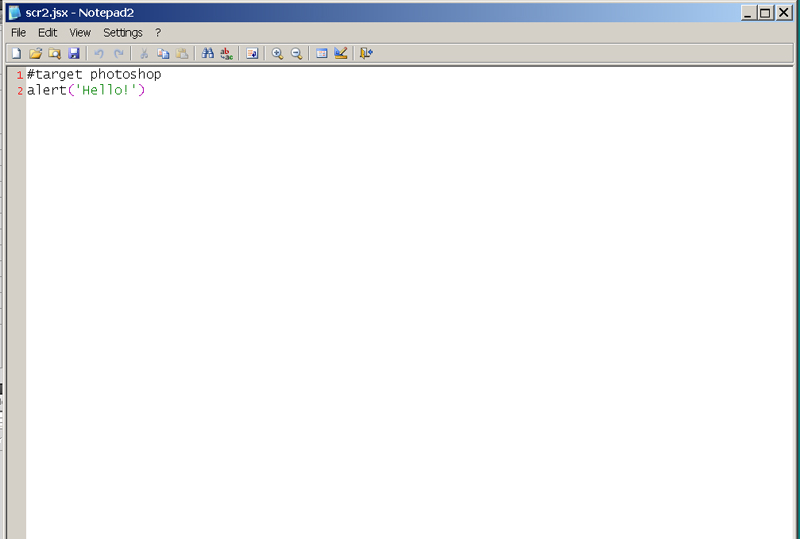
Re: Need to clear Photoshop's memory
Posted: Thu Aug 11, 2016 6:16 pm
by Kukurykus
I don't know what do you mean that's done. Did that work this time? I'll say what I did:
1) I saved scr1.jsx, scr2.jsx ans scr.exe on my desktop.
2) if ExtendScript Toolkit was on I quitted it.
3) No matter Photoshop was already launched or not I clicked on desktop twice scr.jsx
If Photoshop wasn't launched it launched it, then it had to execute scr.exe as 2 seconds later "Hello!" message alerted in Photoshop.
If that didn't work for you like it, then I'll test it next week in Windows 7 in my work and tell you what was the result.
Re: Need to clear Photoshop's memory
Posted: Sat Aug 13, 2016 10:57 am
by txuku
Bonjour
if I click src1.jsx twice this opens ExtendScript Toolkit and it s stopped.
I just tested and Cropping.jsx Cropping.exe with Windows 10 same result!
I rest in your pending trials ...........
Re: Need to clear Photoshop's memory
Posted: Sat Aug 13, 2016 12:50 pm
by Kukurykus
You're not one having problem with ExtendScript opening each time you try to do something targeted to Photoshop:
https://www.ps-scripts.com/viewtopic.php?f=66&t=24374
I have no idea why it happens, maybe some thought come to me when I'm on other computer shortly.
For now I only know that when you open properties of a File you can choose that .jsx files will be executed by Photoshop (no matter there can be not #target photoshop in the head of code) untill you change this behaviour back. They should have the same icon what .psd file but link to Photoshop instead of ExtendScript. Try it and say what was the effect...
Re: Need to clear Photoshop's memory
Posted: Sat Aug 13, 2016 12:57 pm
by txuku
Yes !!!
I just handling .....
That's it
It works !!!